Introduction to FastAPI: Build Modern, High-Performance APIs with Python
FastAPI is a modern, high-performance web framework for building APIs with Python 3.7+ based on standard Python type hints. It’s rapidly gaining popularity due to its speed, ease of use, and robust features designed for building production-ready services. In this blog post, we’ll delve into the key aspects of FastAPI, exploring why it stands out and walking through the creation of a simple API.
Table of Contents
- Why FastAPI?
- Installation
- Your First FastAPI Application
- Running the Application
- Request Parameters and Validation
- Query Parameters and Path Parameters
- Request and Response Models
- Dependency Injection
- Authentication and Authorization
- Testing
- Conclusion
Why FastAPI?
Before diving into code, let’s understand the compelling reasons behind FastAPI’s success:
- 🚀 Fast Execution: FastAPI is built upon Starlette (for the web parts) and Pydantic (for the data parts). Starlette provides the asynchronous ASGI (Asynchronous Server Gateway Interface) foundation, making it incredibly fast and capable of handling concurrent requests efficiently. This performance is often comparable to NodeJS and Go frameworks.
- 📚 Automatic Interactive Documentation: This is a killer feature. FastAPI automatically generates interactive API documentation based on the OpenAPI standard (formerly Swagger) and ReDoc. Simply define your API endpoints with type hints and Pydantic models, and FastAPI provides browsable documentation (
/docs) and alternative documentation (/redoc) out-of-the-box, drastically improving developer experience and easing API consumption. - ✅ Robust Type Checking & Validation: By leveraging standard Python type hints and Pydantic models, FastAPI provides automatic request data validation, serialization (converting data to/from formats like JSON), and documentation generation. This catches errors early, reduces boilerplate validation code, and improves code clarity and maintainability.
- ⚡ Async Support: FastAPI is built from the ground up with
async/awaitsyntax in mind. You can define your endpoints as standarddeffunctions orasync deffunctions, allowing you to leverage asynchronous libraries (like databases or external APIs) for non-blocking I/O operations, leading to significant performance improvements under high load. - 💉 Powerful Dependency Injection: FastAPI includes an intuitive yet powerful dependency injection system. This makes it easy to manage dependencies (like database sessions, authentication credentials, complex computations), promote code reuse, simplify testing (by mocking dependencies), and better organize your application logic.
Installation
Getting started with FastAPI requires installing it and an ASGI server, such as Uvicorn.
pip install fastapi uvicorn[standard]Using uvicorn[standard] installs Uvicorn along with recommended dependencies like websockets and httptools for better performance and features.
Your First FastAPI Application
Let’s create a minimal FastAPI application. Create a file named main.py:
from fastapi import FastAPI
from typing import Optional
# Create a FastAPI instance
app = FastAPI(
title="My Simple API",
description="This is a very fancy API built with FastAPI.",
version="0.1.0",
)
# Define a route using the @app decorator for the HTTP method (GET)
# and the path ("/")
@app.get("/")
async def read_root():
# This function will handle GET requests to the root path
# It can be async or sync
return {"message": "Hello World"}
# Define another route with a path parameter {item_id}
# Type hints (item_id: int) provide automatic validation
@app.get("/items/{item_id}")
async def read_item(item_id: int, q: Optional[str] = None):
# item_id must be an integer
# q is an optional query parameter of type string
return {"item_id": item_id, "q": q}This code defines a FastAPI app instance and two endpoints:
- A root endpoint
/responding with a simple JSON message. - An endpoint
/items/{item_id}that accepts an integeritem_idas part of the path and an optional string query parameterq. Note the use ofasync defwhich is idiomatic in FastAPI, thoughdefworks too for synchronous code.
Running the Application
To run your application locally for development, use Uvicorn:
uvicorn main:app --reload --host 0.0.0.0 --port 8000main: The filemain.py(the Python module).app: The object created insidemain.py(app = FastAPI()).--reload: Makes the server restart after code changes. Ideal for development.--host 0.0.0.0: Makes the server accessible on your network (not just localhost).--port 8000: Specifies the port to run on.
Navigate to http://127.0.0.1:8000 in your browser. You’ll see {"message":"Hello World"}.
Now, check the interactive docs at http://127.0.0.1:8000/docs and the alternative docs at http://127.0.0.1:8000/redoc.
Note: For production, you typically run Uvicorn behind a process manager like Gunicorn with multiple Uvicorn workers.
Request Parameters and Validation
As seen above, FastAPI uses Python type hints for parameter declaration and validation. If you try accessing /items/foo (where foo is not an integer), FastAPI automatically returns a helpful JSON error response indicating the validation failure:
{
"detail": [
{
"loc": ["path", "item_id"],
"msg": "value is not a valid integer",
"type": "type_error.integer"
}
]
}This automatic validation, powered by Pydantic, saves you from writing repetitive validation logic.
Query Parameters and Path Parameters
FastAPI distinguishes parameters based on how they are declared in the path and function signature:
- Path Parameters: Defined within curly braces in the path string (e.g.,
{item_id}). Their values are extracted directly from the URL path. - Query Parameters: Function arguments not part of the path string. They are extracted from the key-value pairs in the URL’s query string (e.g.,
?q=somevalue&limit=10).
Example combining both:
@app.get("/users/{user_id}/orders/{order_id}")
async def read_user_order(user_id: int, order_id: str, page: int = 1, size: int = 10):
# user_id (int) and order_id (str) are path parameters
# page (int, default 1) and size (int, default 10) are query parameters
return {"user_id": user_id, "order_id": order_id, "page": page, "size": size}A request to /users/123/orders/abc?size=5 would result in user_id=123, order_id='abc', page=1, size=5.
Request and Response Models
For handling complex data structures, especially in request bodies (like POST or PUT requests) or structured responses, FastAPI relies heavily on Pydantic models.
Define a Pydantic model:
from pydantic import BaseModel, Field
from typing import Optional
class Item(BaseModel):
name: str = Field(..., example="Cool Item") # ... means required
description: Optional[str] = Field(None, example="A very cool item indeed") # None means optional
price: float = Field(..., gt=0, example=35.4) # Add validation: price > 0
tax: Optional[float] = Field(None, ge=0, example=3.2) # tax >= 0
# You can add configurations within the model
# class Config:
# orm_mode = True # Useful for mapping to ORM objectsUse the model in a path operation:
@app.post("/items/", response_model=Item, status_code=201) # Define the response structure
async def create_item(item: Item): # Define the expected request body structure
# 'item' is now an instance of the Item model, already validated.
# If validation fails, FastAPI returns a 422 error automatically.
# You would typically save the item to a database here.
print(f"Received item: {item.name}, Price: {item.price}")
return item # The returned object will be serialized according to response_modelUsing Pydantic models provides:
- Automatic data validation.
- Data serialization/deserialization (JSON <-> Python objects).
- Clear data structure definitions.
- Automatic generation of JSON Schema for the OpenAPI documentation.
- Excellent editor support (autocompletion, type checking).
The response_model argument ensures the response conforms to the specified structure, filtering out any extra data.
Dependency Injection
FastAPI’s dependency injection system allows you to declare dependencies (callable functions or classes) that FastAPI will automatically execute and inject their results into your path operation function. This promotes reusability, testability, and separation of concerns.
Common use cases include:
- Database connections/sessions.
- Authentication/Authorization logic.
- Fetching common parameters or objects (e.g., the current user).
from fastapi import Depends, HTTPException, status, Header, Cookie
# A simple dependency (can be async or sync)
async def common_parameters(
q: Optional[str] = None,
limit: int = 100,
user_agent: Optional[str] = Header(None),
session_token: Optional[str] = Cookie(None)
):
return {
"q": q,
"limit": limit,
"User-Agent": user_agent,
"session_token": session_token
}
@app.get("/search/")
async def search_items(commons: dict = Depends(common_parameters)):
# The result of common_parameters is injected into 'commons'
# This endpoint now implicitly depends on query params 'q', 'limit',
# the 'User-Agent' header, and the 'session_token' cookie.
return {"message": "Search results", "params": commons}
# Dependencies can themselves depend on other dependencies
async def get_current_user(token: str = Depends(oauth2_scheme)): # Depends on auth scheme
user = get_user_from_db(token) # Fictional function to get user
if not user:
raise HTTPException(status_code=status.HTTP_401_UNAUTHORIZED, detail="Invalid token")
return user
@app.get("/users/me")
async def read_current_user(current_user: User = Depends(get_current_user)): # Depends on get_current_user
return current_userAuthentication and Authorization
FastAPI integrates seamlessly with standard security protocols. The fastapi.security module provides helpers for common schemes like OAuth2 (various flows), API Keys (in headers, query params, or cookies), HTTP Basic, and HTTP Digest authentication. These are typically implemented using the dependency injection system.
Here’s a simplified example using OAuth2PasswordBearer for token-based authentication:
from fastapi import Depends, FastAPI
from fastapi.security import OAuth2PasswordBearer, OAuth2PasswordRequestForm
app = FastAPI() # Assuming app is defined
# This defines the URL where the client will send username/password to get a token
# It doesn't create the endpoint, just tells security schemes where it is.
oauth2_scheme = OAuth2PasswordBearer(tokenUrl="token")
# You would need to implement the /token endpoint separately
@app.post("/token")
async def login_for_access_token(form_data: OAuth2PasswordRequestForm = Depends()):
# WARNING: Implement proper password hashing and user verification here!
# This is a placeholder.
user = authenticate_user(form_data.username, form_data.password) # Fictional auth function
if not user:
raise HTTPException(
status_code=status.HTTP_401_UNAUTHORIZED,
detail="Incorrect username or password",
headers={"WWW-Authenticate": "Bearer"},
)
# Create and return a JWT token or similar
access_token = create_access_token(data={"sub": user.username}) # Fictional token creation
return {"access_token": access_token, "token_type": "bearer"}
@app.get("/users/me")
async def read_users_me(token: str = Depends(oauth2_scheme)):
# The oauth2_scheme dependency attempts to extract the token from the
# 'Authorization: Bearer <token>' header.
# If missing or malformed, it raises a 401 error automatically.
# You would add logic here to validate the token and fetch user data.
user = get_current_user_from_token(token) # Fictional validation/fetch function
return {"username": user.username, "email": user.email} # Example user dataRemember, FastAPI provides the tools, but you need to implement the actual user verification, password hashing, token generation, and token validation logic according to security best practices.
Testing
FastAPI is highly testable. It provides a TestClient (based on httpx) that allows you to call your API endpoints directly in your tests without needing a running server. This makes tests fast and reliable. It integrates perfectly with pytest.
from fastapi.testclient import TestClient
from .main import app # Import your FastAPI app instance
# Create a client instance for your app
client = TestClient(app)
def test_read_root():
response = client.get("/")
assert response.status_code == 200
assert response.json() == {"message": "Hello World"}
def test_read_item():
response = client.get("/items/5?q=somequery")
assert response.status_code == 200
assert response.json() == {"item_id": 5, "q": "somequery"}
def test_read_item_invalid_id():
response = client.get("/items/foo")
assert response.status_code == 422 # Unprocessable Entity due to validation error
assert "value is not a valid integer" in response.text
def test_create_item():
item_data = {"name": "Test Item", "price": 10.5, "tax": 1.0}
response = client.post("/items/", json=item_data)
assert response.status_code == 201 # Status code for successful creation
response_data = response.json()
assert response_data["name"] == item_data["name"]
assert response_data["price"] == item_data["price"]
assert response_data["tax"] == item_data["tax"]
assert response_data["description"] is None # Optional field defaultUsing TestClient allows you to test success cases, error handling (like validation errors), authentication requirements, and more, directly against your application logic.
Conclusion
FastAPI offers a compelling blend of performance, developer experience, and robustness for building APIs in Python. Its intelligent use of Python type hints, integration with Pydantic for validation, automatic interactive documentation, built-in asynchronous support, and a simple dependency injection system streamlines the development process significantly.
Whether you’re building simple microservices or complex, high-load applications, FastAPI provides the tools and performance needed for modern web development. Its focus on standards (OpenAPI, JSON Schema, OAuth2) and its active community make it an excellent choice for your next API project. Give FastAPI a try and experience the productivity boost yourself!
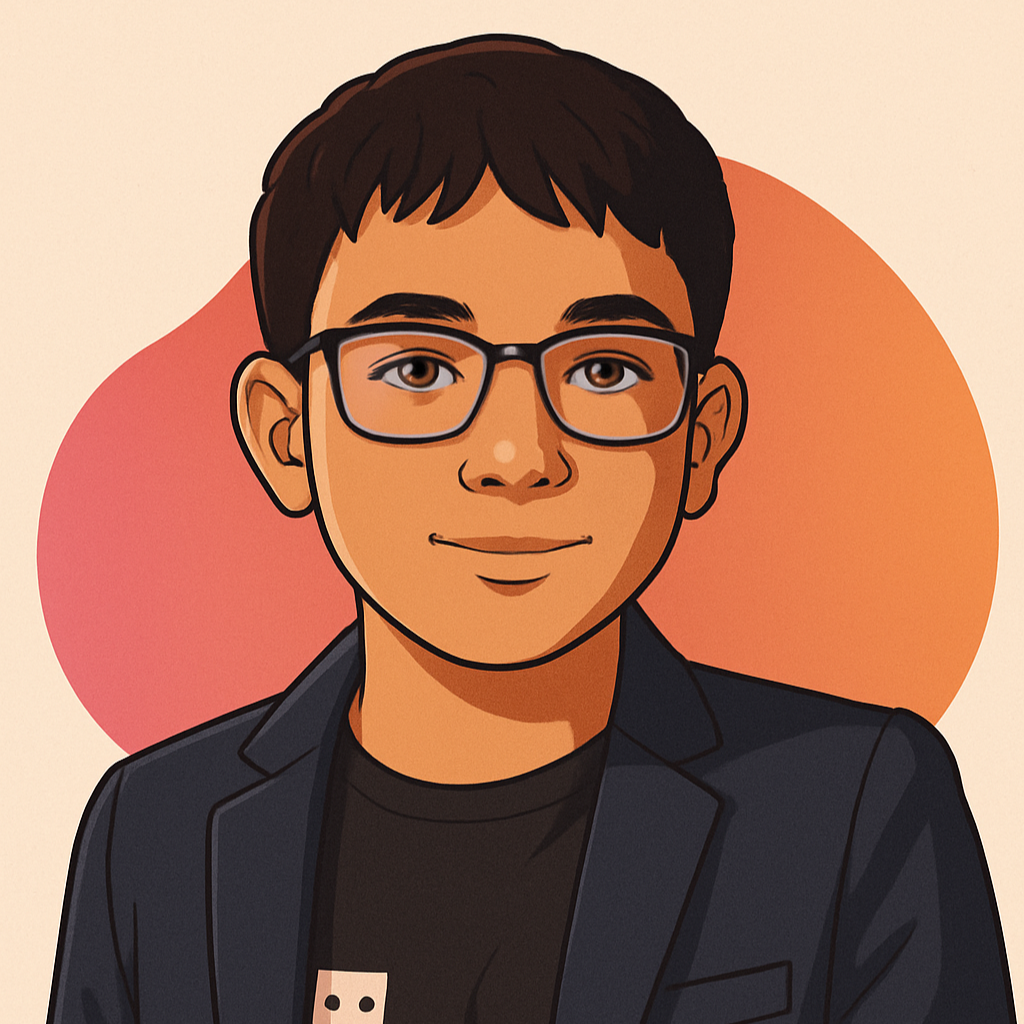
Solo Developer | Python & JS | FastAPI, Django, Next.js, Svelte